I deliver all images through client galleries on Pixieset.You can preview your images, highlight your favorite ones, download them and order prints through the Store.
Please refer to the steps below to create your personalized favorite list when choosing your desired photos. I understand that you may wish to revisit your selection and make changes by adding new favorites or removing existing ones. Once you have finalized your selection, kindly send me a brief message to indicate your readiness.
Wishing you a delightful time with your photos!
How to create Favorite Lists
You can easily create more than one Favorite List by clicking on the Favorite button (heart icon) at the top right corner of your Collection. If you are not already logged in to your Favorites with your email address, you will be asked to enter it.
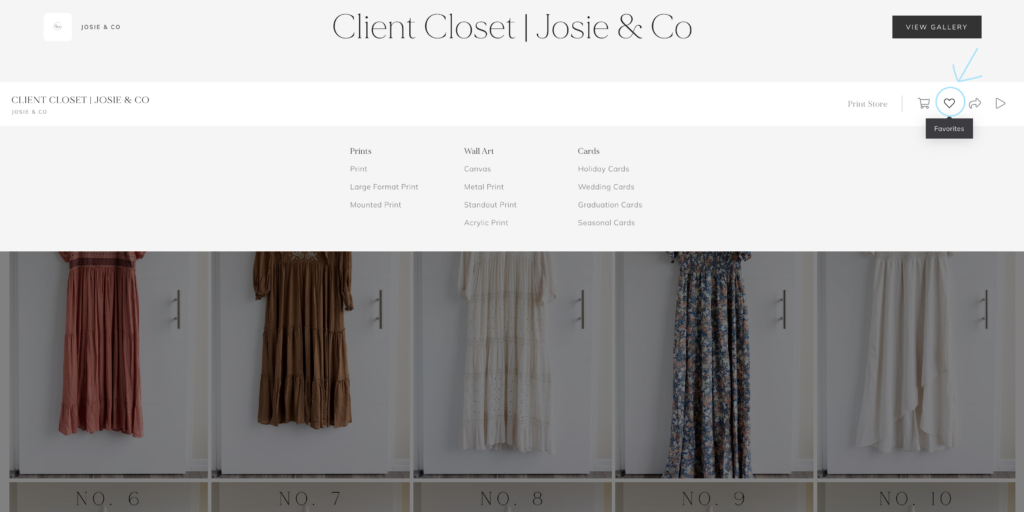
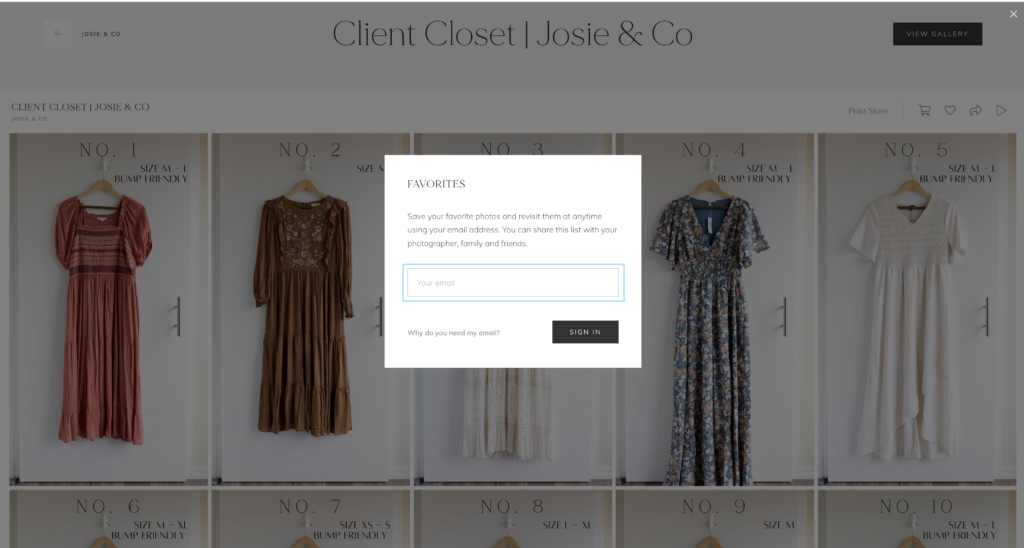
Once your have logged in, you will have an option to Create a new List as well as see all of the existing Lists you have created (if any).
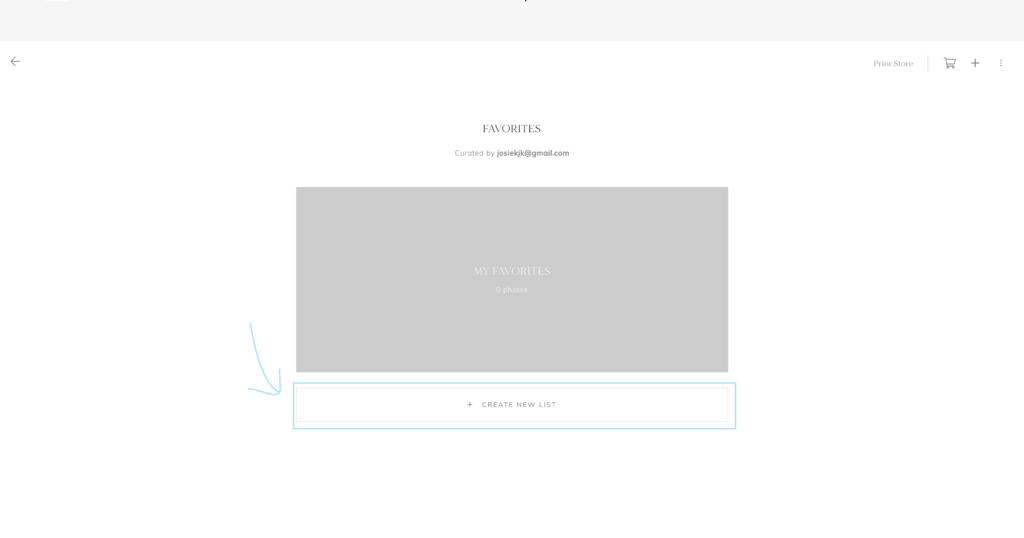
You will also see the option to Create a new List in the Gallery view when you click the heart icon on an image to Favorite it.
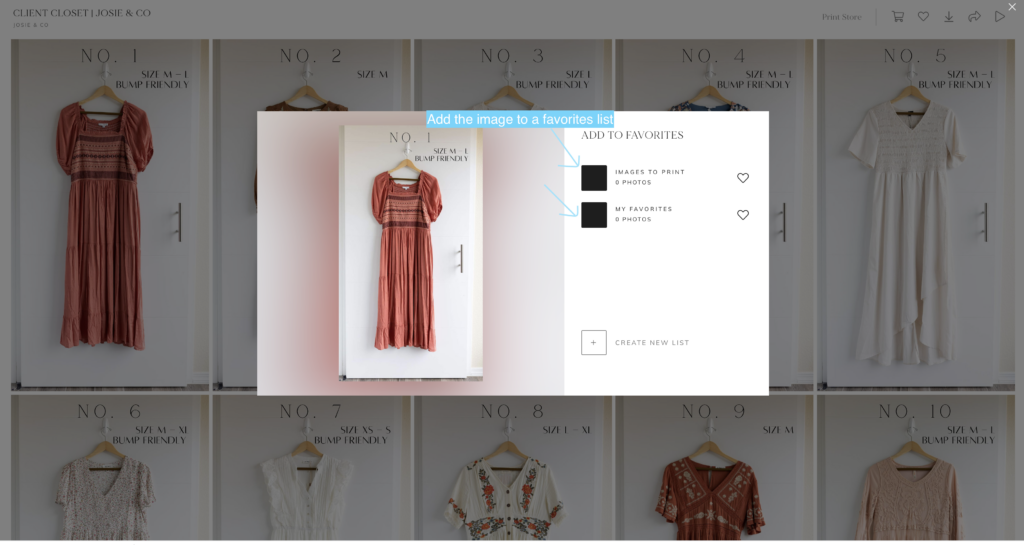
Helpful Tips
Go back to favorite list
You care able to access your Favorite Lists at any time by clicking on the heart icon at the top right corner when viewing your Gallery.
From here, you can View, Share, Download, or Add Notes to your images.
Add notes
You can come back at any time and access your lists by entering in the same email address.
When viewing the Favorites, you can also add notes to the photos, and these notes will be shown on both your end as well as on mine.
When viewing the Favorites, you can also add notes to the photos. I will be able to see these notes as well as you.
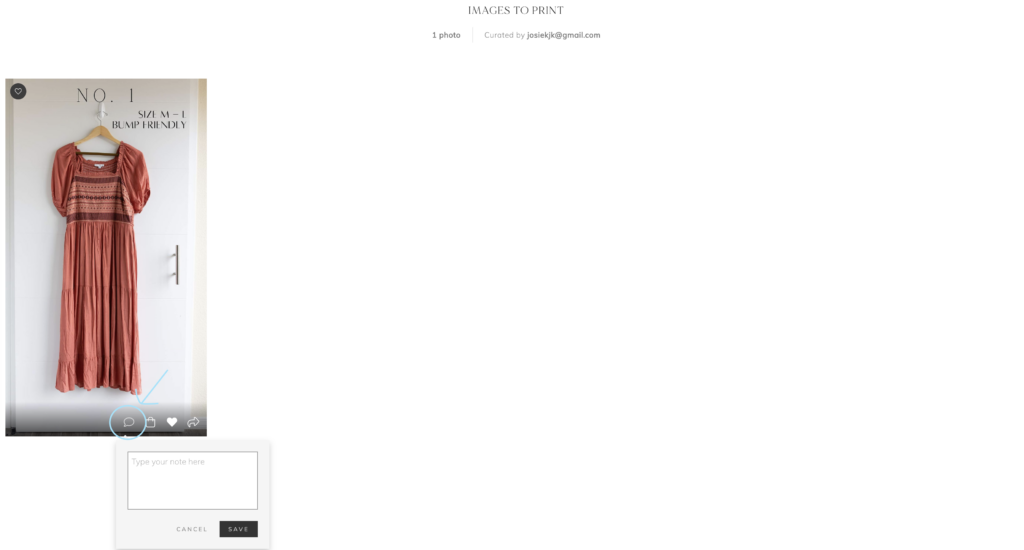
If you have any questions, please reach out to me!
